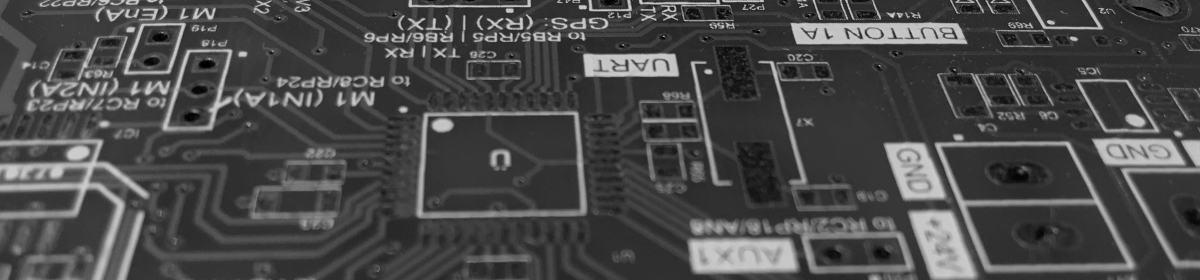This entry is about compiling XCsoar v6.8.x under Ubuntu 14.04.4 LTS on Wandboard Quad (WBQ). Theoretically this should apply to Wandboard Dual / Solo and other UNIX based operating systems, too. You will need root access.

Warning: I am not a Linux pro – in fact I am a beginner to Linux. Please correct me where ever I am wrong.
First I assume you are having the Wandboard set up and running with the official Ubuntu 14.04.4 LTS image which can be obtained here:
http://wandboard.org/index.php/downloads
Install on a Micro SD card as described in the Wandboard Quickstarter Guide. (See link above). Remember not to have the SD card mounted during copying the Ubuntu image to the SD card. Make sure you resized the SD card after putting the image on. Otherwise you won’t have enough space left for application / user / compiling.
[Optional] If needed, set your keyboard layout using
sudo dpkg-reconfigure keyboard-configuration
Of course you can also access your Wandboard via SSH.
Due to the Ubuntu images being quite outdated, we need to update our package manager’s list of known packages.
sudo apt-get update
sudo apt-get upgrade
Last step is rather time-consuming.
[Optional] If not already installed – get the GIT version control system:
sudo apt-get install git
Having GIT installed, we can now copy (“clone”) the XCsoar source code to the Wandboard.
cd /home/ubuntu
git clone git://git.xcsoar.org/xcsoar/master/xcsoar.git
cd xcsoar/
Since the “master” is always under heavy development we will use the more stable branch “v6.8.x”.
git checkout v6.8.x
Checking the branch switch can be done using
git branch -a
Branch v6.8.x should now be marked by a * or written in green letters.
Next we need to update certain submodules (mainly Boost) used by XCsoar:
git submodule init
git submodule update
In order to compile XCsoar we need GCC compiler version greater / equal v4.8. Verify this by typing
gcc -v
If the result is not greater / equal 4.8, you need to update your compiler. (This should not be an issue if you are using the official Wandboard image.)
Now we are going to install multiple required packages for XCsoar using apt:
sudo apt-get install libboost-all-dev
sudo apt-get install make \
librsvg2-bin xsltproc \
imagemagick gettext
sudo apt-get install make g++ \
zlib1g-dev \
libsdl1.2-dev libfreetype6-dev \
libpng-dev libjpeg-dev \
libcurl4-openssl-dev \
libxml-parser-perl \
librsvg2-bin xsltproc \
imagemagick gettext \
fonts-dejavu
sudo apt-get install packaging-dev
sudo apt-get install ccache
Now we are ready to compile. But first – let’s clean up the directory just in case this is not the first time you are compiling XCsoar.
sudo make clean
Since the GLX feature is not implemented functionally on the Wandboard (Vivante GPU driver problems) we need to disable GLX support (GLX=n) – otherwise the application will fail to start. Disabling GLX will automatically result in using EGL. Furthermore we are having 4 cores available to speed up compilation using option -j6. The number of compilation processes is recommended to be set slightly higher than the actual number of (physical) cores. For Wandboard Dual you would use -j3 or -j4 and for Wandboard Single you would not use the -j option. Now start compiling by typing
make USE_CCACHE=y GLX=n -j6
Building XCsoar will take approx. 15 minutes.
After successful build you can find the compiled binaries here:
cd /home/ubuntu/xcsoar/output/UNIX/bin
Start XCsoar using
./xcsoar
[Optional] If you want to install the compiled XCsoar and generate the manuals (pdf), you should run
sudo make install
Further information on the topic can be found at:
- http://forums.wandboard.org/
- https://forum.xcsoar.org/
- http://download.xcsoar.org/releases/6.8/XCSoar-developer-manual.pdf
Or leave a comment (click on “leave a comment” above on the left side of the screen) …